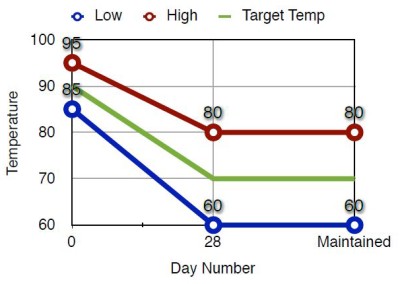Specifications Overview
Innovative VersatilityYou may or may not have any experience with previous versions of a FarmAlarm™ , but some things that our customers kept asking were:
“Can I connect my controller’s alarm signal to it?”,
“Can I tell if my generator is running or not?”,
“I have a security system installed. Is there any way I can get a phone call when it goes off?”,
“Can I make it call me if my feed auger runs too long?”.
“Is there a way I can be notified when someone pulls into my driveway at my house, down the street?”
The list goes on and on.
The FarmAlarm™ is intended to address all these requests and more, even ones we haven’t heard of yet. It can do this due to its versatility. You can customize FarmAlarm™ to react in several ways to a wide variety of conditions that you want monitored. You tell it what you want it to do when something happens, and you also tell it what to do when that something is no longer happening. Every change in any condition being monitored will trigger the FarmAlarm™ into following your instructions for that event. For example, your generator automatically starts. Want it to call you, yes or no? What do you want it to say when it does? Want it to sound an alarm at the farm, yes or no? How long do you want it to wait before it calls or sounds an alarm? When the generator stops, want it to call you again and do all those other things? As you can see, with FarmAlarm™ you are not restricted to a fixed set of actions that the device will perform as in most alarm systems.
With all this versatility comes increased complexity, but we addressed that issue too. The only thing you need to do to get the FarmAlarm™ up and running is to enter the phone numbers you want it to call, and set the high and low limits for your temperature sensors. All the other things that the FarmAlarm™ can monitor and the actions the FarmAlarm™ will take have already been pre-programmed for you at the factory. The important thing is that you can change any of these to suit your special needs if they are different from the default actions.
Many environmental control systems allow you to set it so that the temperature changes automatically over a period of time. You can also set your FarmAlarm™ temperature high and low limits to automatically change day-by-day to match the settings you have programmed into your controller.
Settings Pre-programmed at the Factory
- Power failure: After 30 seconds, calls you and sounds an alarm at the building.
- Power restored: After 30 seconds, calls you, no alarm.
- Low battery: After 15 seconds, calls you, no alarm.
- Battery restored: After 5 minutes, no call, no alarm.
- Radio system problem: After 5 seconds, calls you, sounds alarm.
- Radio system restored: After 10 seconds, calls you, no alarm.
- Temperature zone #1 low: After 5 seconds, calls you, sounds alarm. (Default setting 50°F)
- Temperature zone #1 high: After 5 seconds, calls you, sounds alarm. (Default setting 90°F)
- Temperature zone #1 normal: After 5 seconds, calls you, no alarm.
- Temperature zone #2 low: After 5 seconds, no call, no alarm, disabled. (Default setting 50°F)
- Temperature zone #2 high: After 5 seconds, no call, no alarm, disabled. (Default setting 90°F)
- Temperature zone #2 normal: After 5 seconds, no call, no alarm, disabled.
- Analog channel low: After 5 seconds, no call, no alarm, disabled. (Default setting 20%)
- Analog channel high: After 5 seconds, no call, no alarm, disabled. (Default setting 80%)
- Analog channel normal: After 5 seconds, no call, no alarm, disabled.
Consider the following graph. The green line shows the setting for your controller. It starts on day #0 to maintain 90° and by day #28 the control temperature is 70°, where it remains until changed. You can set your FarmAlarm™ temperature high and low alarm points to track this changing temperature. In this example, the high and low limits are set on day #0 to be 95° and 85°, and gradually change to be 80° and 60° on day #28, where it will remain until changed by you.